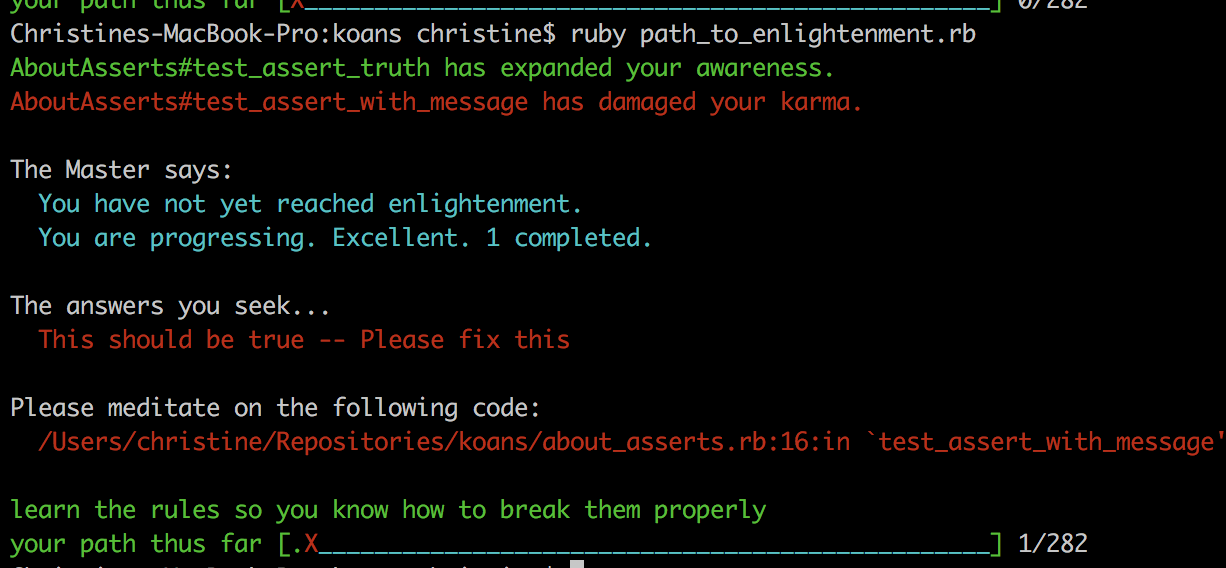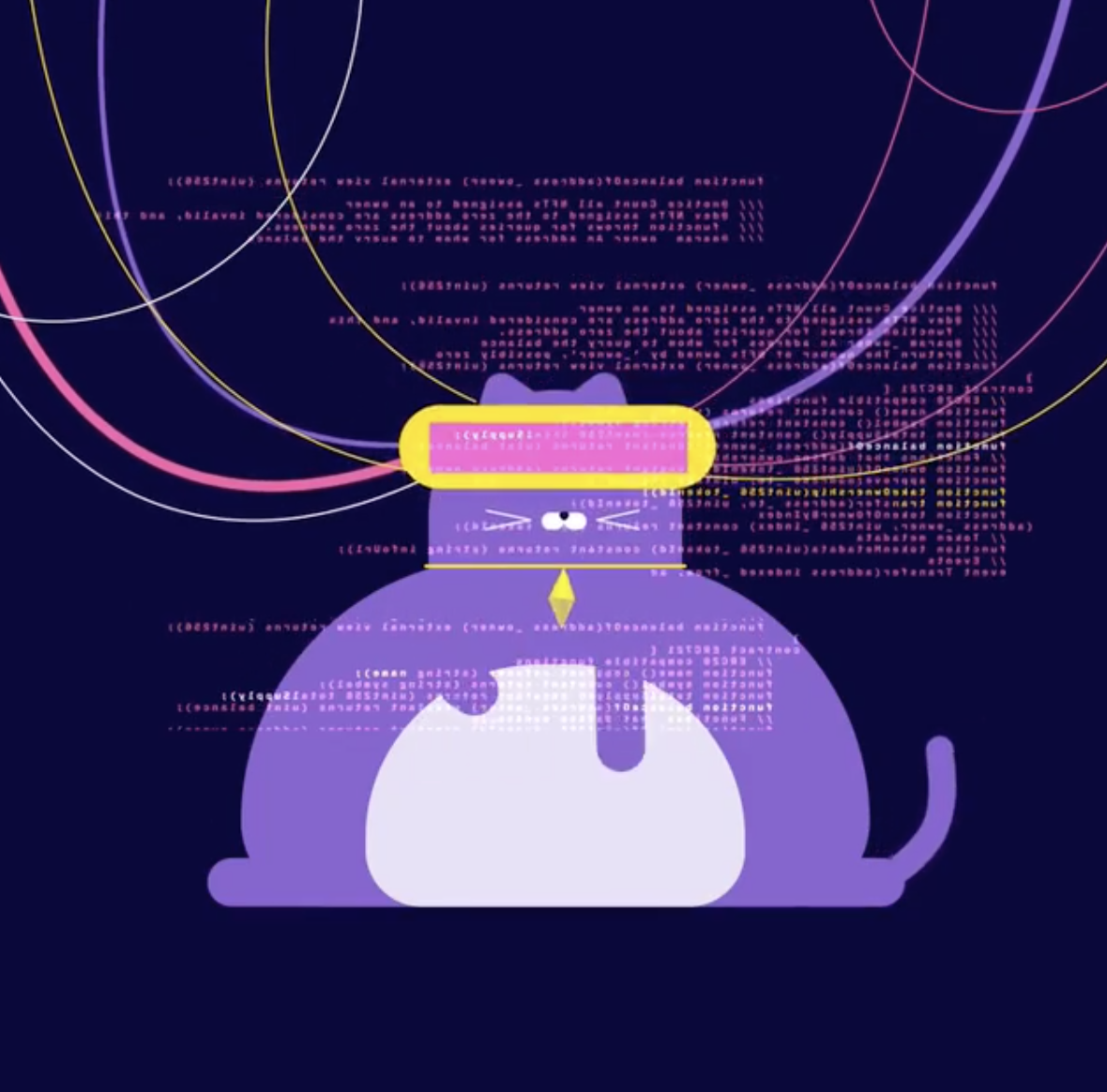Ruby Koans – Is this the path to Ruby enlightenment
Ok going forward I am trying out iTerm for my terminal and Visual Studio Code for my editor. Don't know if these are best practices or anything, but when I was trying to pull down code from GitHub in just the default MacOS Terminal, it felt clunky. So I am running through the Ruby Koans tutorial because it seemed more…
0 Comments
June 5, 2018